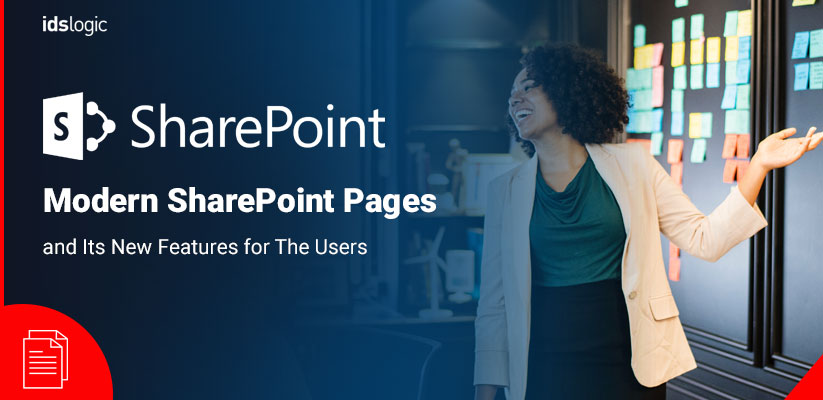
Modern SharePoint Pages and Its New Features for The Users
SharePoint is a great collaboration tool and organizations are using it to access, share and control various documents with employees or partners internally.
Over the past few years, Microsoft has rolled out the SharePoint modern experience and the latest SharePoint development features like the communication sites and the Hub sites are also released using the modern pages.
Using pages is a great means to share the ideas by using images, Word, Excel, video and PowerPoint document and more. You can easily create and publish the pages and they also look great on any device that is used by the users.
Do You Know What are Modern Pages in SharePoint?
Modern pages offer a great user and a content editor experience for SharePoint users. It fills the gaps that drop up around publishing together with various other benefits.
The modern experience is based on the SharePoint Framework and this development framework offers a fundamental change from the classic platform and everything is developed on the client instead of the server side.
This means that developing SharePoint is now more about configuring the front end experience rather than the processes that run in the backend.
New Features that have Come Up with Modern SharePoint Pages
With modern page layout, Microsoft recommends that the SharePoint developers stop using the master pages to change the layout and the developers can now easily customize the website structure so that the sub-sites also maintain a consistent look and feel across the pages.
Customized Themes for Modern Pages:
The customization capabilities within SharePoint online enables the users to easily change the presentation of the sites. It also allows the administrators to select from a wide range of colors and themes for their modern page layout.
In order to further customize the site, the theme generator can be used, which is a tool that was introduced in the year 2017 and offers the SharePoint developers format settings.
The tool also generates themes that can be used across various Office 365 services, thereby creating a consistent user experience across various portals.
Customization Features for the Top Navigation Bar:
Since the site navigation offered no flexibility, organizations were limited to customize the top navigation bars, forcing them to stay either with the classic sites or choose some other third party components.
But now with the customization features for the navigation bar, the users can expect options for dynamic drop down menus and also the ability to add different backgrounds and transparent logos. Administrators are also able to choose the page placement of the navigation bar.
Customized Footers:
Another feature that the developers can use within the SharePoint modern page layout is customizing the site footers that offer additional site navigation, social media sites at the bottom, other links or additional navigation sites.
Earlier, this option was not available with the old design and it required some advanced programming.
Background Support for the Web Parts:
Earlier, no Microsoft components supported the background customization, but with this new feature on SharePoint Modern pages, the administrators will now be able modify the background of the webpage sections easily.
Customization of Modern Page Design Templates:
With the classic SharePoint sites, the administrators had to rely on the master pages to fit to specific templates, but with the modern pages, the developers can now customize the structure of the site so that any sub-sites can conform to the corporate look and maintain a consistent feel across all the pages.
Also Read: SharePoint Online Gets New Branding Capabilities: A Look at The Features
