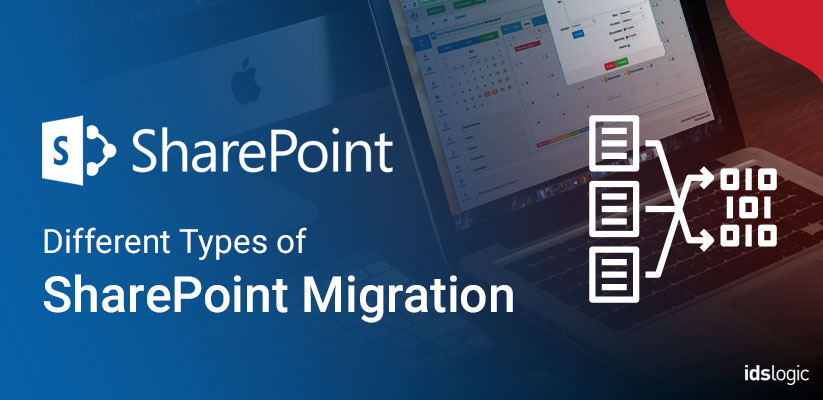
The Different Types of SharePoint Migration That You May Consider for Your Website
With Microsoft announcing the release of the latest SharePoint version and the discontinuance of SharePoint 2007 support, there are many organizations and government agencies that must migrate to the latest version of SharePoint.
SharePoint content audit is specifically designed to leave any outdated content in the old system, so it is very important to be strict with what you keep during your migration to reduce the hassles of migrating your content.
SharePoint is a versatile platform that helps to collaborate various work flows and teams and helps in sharing and managing important business documents. Here in this blog, we will discuss-
The Four Distinct SharePoint Migration Methods that will Help You in Taking a Great Decision
In-place SharePoint upgrade:
This method is not actually a migration. But you can install a latest version of SharePoint in place that is on the existing hardware that is running your version of SharePoint.
This involves very less time, but it comes with certain limitations and one of them is that you cannot hop SharePoint versions. This means that you can only upgrade to the next version.
Suppose you are using SharePoint 2007, then you can only upgrade to SharePoint 2010. In place upgrades often come with some limitations and often configuration problems if the appropriate pre and post migration actions are not thoroughly executed.
Also Read: Use of SharePoint: Some Advantages and Disadvantages
Manual Data Migration:
In this type of migration, you need to install and configure a new SharePoint environment on a new hardware and manually copy the data from the old to the latest environment. This is by far the most time consuming migration methods and is not recommended by experts.
However, this may work as a good option when a SharePoint development environment has some major issues and that cannot be fixed very easily.
Content Database Migration:
This is known as the detach database method. This needs you to install and configure a new SharePoint environment on a new hardware, and then detach the content databases from the old SharePoint environment and then reattach the content database to the latest SharePoint environment.
The method ensures that 100% of the data is successfully migrated, but one problem with this method is that it needs more disk space, time and network bandwidth than the in-place upgrade method explained above.
Third Party Tool Migration:
This SharePoint migration method needs the purchasing and installation of third party tools like AvePoint DocAve to simplify the migration process. Such third party tools often simplify the migration process and also allow data reorganization and support configuration updates, which are very expensive.
SharePoint migration can be easy with effective communication and end user training:
Migration to a new SharePoint environment can always be very scary for the end users, but you can assuage their feature by offering an effective means of communication and also by offering proper end user training.
SharePoint can act as a powerful tool, but it’s only when your employees know about how to use its features. Understanding clearly the way SharePoint development will be used for daily tasks will help the users to address their individual concerns even after migration.
Strategic communication on how to use the new features and proper training will empower the users to use SharePoint as a proper collaborative business process and workflow tool and simply not just a document management tool.
Also Read: How to Modernize Business Processes with SharePoint Online
