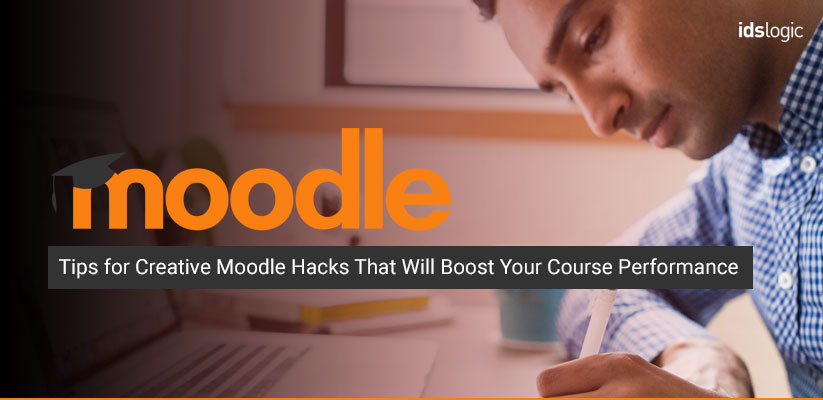
Tips for Creative Moodle Hacks That Will Boost Your Course Performance
Moodle being a popular online learning platform is used to teach different subject to students who are unable to attend physical classes. But creating an online course needs expertise as you have to design an aesthetically pleasing course and avoid long scrolling webpage syndrome.
A good interface always has clarity, responsiveness, concision, efficiency and etc. And to create a course that is highly interactive, engaging and pleasing to the learners, it should have some important aspects.
So while designing your course, you have to focus more on the visuals, creative aspects and the engaging factors that will keep the learners attracted to the course.
Creative Moodle Features that can Make Your Course Compelling to Others
Your Course Logo should be Eye Catching:
The logo that appears at the top of your Moodle course page is the most looked at graphic in the entire course. Though the individual element can be repeated in various places on the page, but have fun while designing it and make it attractive.
Since this one image is the first impression that your learners get about the content of your course, avoid choosing a generic stock photo having the course name typed in it.
The main idea of the course should be to engage the learners and so create a coherent and professional design and connect it to the teacher.
Also Read: How to Use Videos with Your Moodle Learning Application
Use Collapsible Topics to Keep the Moodle Course Module Clean:
The collapsible topic format makes the course view overwhelming to the students and the teachers. It allows the students to choose from the modules and have an over view of the course in the right way.
It is so much cleaner than scrolling the entire page. You can completely customize the color, text and placement of the topics accordingly.
Select Bright and Modern Colors:
The color of the course makes the design alive and it helps to attract the attention, set the mood and even have a great impact on the emotions and perceptions of the learners. It also indicates how dated your course is.
For an amazing color combination, you can use Canva to pick colors for your Moodle course. You can choose the topic colors and also the hover cover that actually appears when you place the mouse on top of a particular topic.
Use the Glossary Block Creatively in Moodle Development:
The Glossary block is on the Moodle sidebar and is just used as a dictionary for vocabulary for the specific course. It can be great fun if you think outside the box.
The block will pull new entry every time the page is loaded and the learners will find the page different every time they visit it.
Your Glossary may display random facts or contain pictures or visuals to the main Moodle course page without cluttering up the design.
Add RSS Feed to the Sidebar of the Course:
The RSS feed is a little plugin for your sidebar that allows you to grab the headlines from your online news sources and pops them in your Moodle course.
Since the newsfeed is LIVE, you will have to choose an appropriate news feed for your learners. Initially there are thousands to choose from for your site and it helps you course stay current and also display the source of the content.
Also Read: Top 10 Free Moodle Themes to Make your Moodle Appear Elegant
Gamify Your Course:
Gamifying your course content is a great idea to attract students through the material. It helps the students to stay engaged and helps in quick learning. It also encourages the communication processes and develops specific skills.