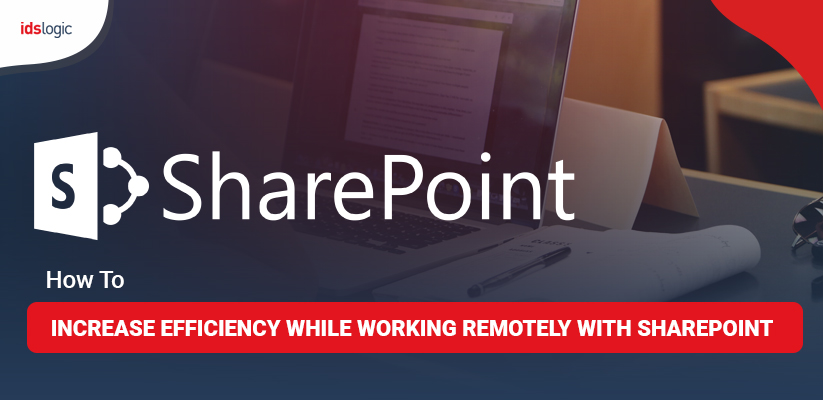
How to Increase Efficiency While Working Remotely With SharePoint
There has been a surge in the COVID cases all over the world. Its fear of transmission has forced organizations to work remotely. As per the latest survey of SHRM’s COVID-19 Business Index, it has been revealed that 64% of employees are working from home. Indeed an impressive number!
Working remotely offers a lot of benefits. Businesses can cut down the cost of renting big office spaces and can build a pool of talented workforce. But it involves few challenges as well, such as lack of coordination amongst employees, ineffective communication, and a lot more.
Many tools are available to combat above problems and help businesses to enhance efficiency. SharePoint is one of them, which is gaining popularity for all the right reasons.
A Brief Overview on SharePoint
SharePoint was launched by Microsoft in the year 2001. It is a popular browser-based collaboration and document management tool. Businesses can manage their daily tasks efficiently using this tool.
Exchanging mails and waiting for the suggestions for improvement is quite cumbersome. This can be skipped using SharePoint. It leverages smooth delivery of information and data to accelerate the business operations by streamlining data access. Hence, tools like this are best for boosting productivity in such challenging times.
Reasons to Use SharePoint While Working Remotely
In small-sized companies, it’s easy to connect and discuss projects with the team. As soon as the employee size increases, it becomes difficult to tackle multiple projects simultaneously while working remotely. SharePoint platform allows you to collaborate in an organized manner within your organization. It puts a halt to an ineffective communication that is caused due to working remotely.
Also Read: How SharePoint Modern Document Libraries Help to Manage Important Data
Some Useful Functions of SharePoint While Working Remotely
- Since files are saved in the document library, it is easy to access and share them from anywhere. You can even upload files from your system to SharePoint.
- Teams within an organization can manage files and content using any desktop or mobile devices from anywhere.
- SharePoint development allows list creation to monitor data like inventory, routines, and many more.
- It also allows you to create a team site where the team members can work collectively on a specific project. They can share resources with others to enhance efficiency. They will even get notifications when any task gets assigned to them.
Top Features of a SharePoint Platform
- Lists- These are similar to spreadsheets in SharePoint. They can be retrieved and edit by multiple people.
- Workflow- It is similar to a flowchart that comprise of a set of tasks that lead to effective results. It provides a map of instructions that assists what need to be done at every stage of a process.
- Libraries- This is the place where you can upload, create, update, and collaborate on documents with team members. Multiple people can easily edit files and documents within a library at the same time.
Also Read: How a SharePoint Intranet can Benefit the HR Department Data
Wrapping Up
Considering the above points, SharePoint proves to be a useful tool for businesses which are working remotely. Businesses should adopt this tool in their operations to work coherently in challenging situations.