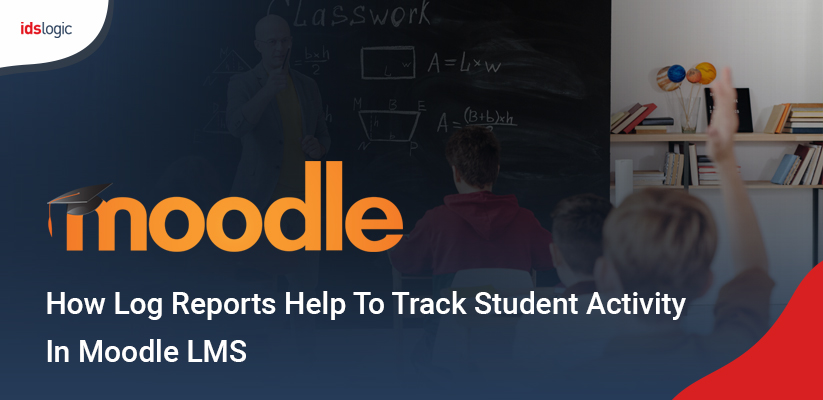
How Log Reports Help to Track Student Activity in Moodle LMS
Moodle is a popular LMS, which is used to create learning portals and online courses and helps to track the performance of the learners and update the courses accordingly. Learning analytics and reports offer deep insights into the progress of the learners and ensure that the business objectives are met. Viewing the trends of participation, data that can assist the educators, submissions can help improve the elearning experience and also help in there retention rates and student successes.
Today, there are many plugins available to facilitate the work of learning plan and it offers without the best solution that allows the users to get deep insights into how their online courses are functioning. Education institutions often use LMS and besides analyzing the raw data from the log files direction there are also Moodle plugins that provide learning analytics and allow that faster analysis of the student’s behavior on LMS.
Here in this blog let’s see how Moodle log report plugin helps:
Moodle allows the instructors with tools for editing that helps to edit the dates and group modes of multiple activities or resources. The logs generate the filtered reports which show all the information about a particular activity of a learner.
The view activity report also generates a simple and unfiltered report which shows all the activity in the course which can be sorted by the column header.
Logs:
The course logs enable the teachers and instructors to view, which resource or activities have been accessed and by whom. They can also check to view if an individual student has views a specific resource or has participated in a specific activity, you can also limit your search for a particular day and get results for a specific period of time. Logs are specifically helpful to view individual student’s posts over the course and any other activity on a particular forum.
Also Read: Designing Tricks to Follow while Creating a Moodle Course
View the Activity Report:
An activity report is also a simple report and it shows all the activity in the course. Moodle LMS admins have access to a variety of powerful and useful site wide reports for the learning analytics which includes the security, question instances, comments and logs. The engagement Analytics blocks provide information about the student’s progress against the range of indictors and the student’s activities which have been stated to have an impact on the student success in an online course.
The Course Participation Report:
A course participation report also provides an easy means to monitor the general participation in the course and it is specifically useful to monitor the activities in the forums. You can also view the readings or forums that they have posted regarding any activity. This log report provides a course participation reports which shows all class members with details about any specific resource or activity. You can also see who has viewed the resource or submitted an activity.
Also Read: Why Your Moodle Mobile App Needs a Good Branding Strategy