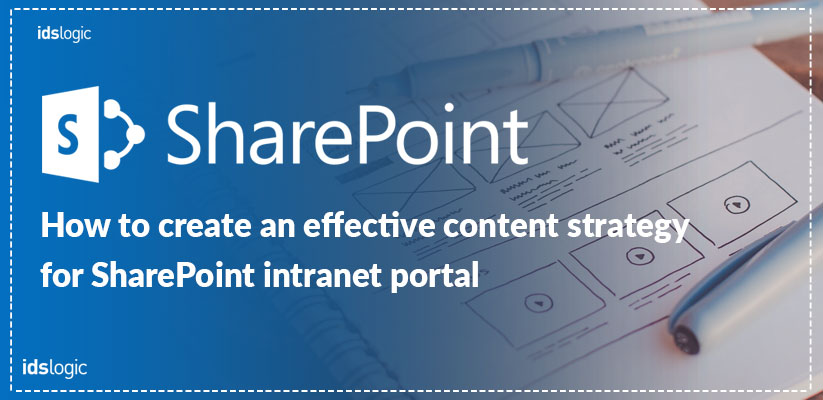
How to Create an Effective Content Strategy for SharePoint Intranet Portal
Modern intranets need a various strategic planning to evolve their digital workplace needs, embrace the latest technology and respond to ongoing changes in their business and as per their employee demands. Most packed intranet software solutions usually come up with the best communication and collaboration capabilities, which are highly focused to enhance the employee experience.
Since the content management strategy is the backbone of all the intranet needs, it is important that the strategy and plan aligns perfectly with the business goals, the user needs, operational capabilities and also help the company implement the strategy.
SharePoint development is a great collaboration tool that helps employees easily access the content and complete the tasks anywhere and anytime and also stay connected with other employees and organizations. But unless a sound content strategy is put into place, users may encounter some problems that include:
- Documents that are irrelevant and outdated
- Duplicate content issue
- Confusion over other document versions
- Inability to gather information and search huge amounts of data
Why do You Need a SharePoint Intranet Content Strategy?
Intranets have grown organically over time to thousands of pages of content and so it is important to create and easily find the data that is needed. Useful intranet content, which is relevant and also well organized. A SharePoint intranet content strategy offers guidance on how to create as well as deliver the content to your intranet users and helps in SharePoint collaboration and workflow process. Like any other strategy, this too needs to have a great understanding of the users as well as the goals that you want to achieve.
Identifying the User Personas and the Content that they Need:
The first step that you need to consider is who your users are and what content they need. If you understand the challenges that they are facing and their pain points, and what can motivate them, then you will be in a better position to understand the type of content that will be useful for them.
For your SharePoint intranet development, this is a great opportunity as it will ensure you display the most valuable content to a specific group of users. Based on the departments, expertise and roles, you can categorize the users by the maturity of the employee.
Conduct and Audit on Your Existing SharePoint Intranet:
If you have an existing intranet, then it’s time to review your current content and then determine whether it should be kept as per the users and objectives that you have already identified. There is no point of creating and adding fresh content to your portal as it will just get mixed up with the outdated content.
So, create some guidelines on the process of cleaning the content and identify the publishers and work with them to remove outdated data. Your content publishers should check for relevance and keep the files, rewrite then or delete them completely.
Also Read: Setting Up Internal Communications Using SharePoint
Assigning Ownership to Your SharePoint Content:
The easiest means to manage the content on an intranet is to assign the responsibility to varied other departments so that they can also take ownership of the content that the particular department produces. At the same time, a team or an individual can check the content and update and manage it appropriately.
You can also update the content like procedures, news, policies and attach them to the workflows so that an assigned person needs to approve the content before it can be published.
Version Control and Document Management:
Suppose you have a document that is create in the year 2008 and by this time there have been many changes in the regulations or internal policies which needs the document to be updated. for some reason.
So, it is very important for your SharePoint developers and admins to ensure that the document which is generated should have all the versions so that the most updated version is visible. This reduces the chance of any duplicate content, which is produced and is being available and the users are not confused.
Again the workflows have a great role to play and so when there are multiple users in a large enterprise, the workflow should be properly defined by using appropriate technology.
So to conclude, it can be said that improving the workflows, understating the needs of the users, managing permissions to access the data should be done as quickly and as effectively as possible.
Also Read: How SharePoint Online Features can Help You to Manage External Sharing Activities