
Phonegap vs Xamarin vs Titanium: Pros and Cons
The recent study about mobile vs desktop users shows that more than half of the internet traffic is from a mobile device and almost 79% of smartphone users purchased online using their mobile device.
Therefore, key decision makers in ecommerce companies have some important decisions to make: to develop a proprietary app, how to write and test, which mobile app development partner to choose and which app development platform to use.
A standard approach that companies take is native app development, but to expect it to be speedy and cost effective does not make any sense. For native development, you will need different tools and developers for each platform, i.e. Android, iOS and Windows as well as you will also need multiple code bases and design UI/UX for each of these platforms.
These days the most favorable approach is to choose cross platform development. There are a large number of frameworks available, but most preferred of them are- PhoneGap, Xamarin, and Titanium.
These three solve the issue of developing a single app for multiple platform. But when it comes to choosing any one out of three, there are some technical, business and philosophical factors that you should keep in mind. So let’s know each of these framework’s features individually and their merits and de-merits.
Features Based Comparison: PhoneGap vs Xamarin vs Titanium
Since, there is no ideal cross platform development framework available, you need to decide, which of these fulfils most of the requirement for your app development. Below is a quick overview and comparison of PhoneGap, Xamarin and Titanium:
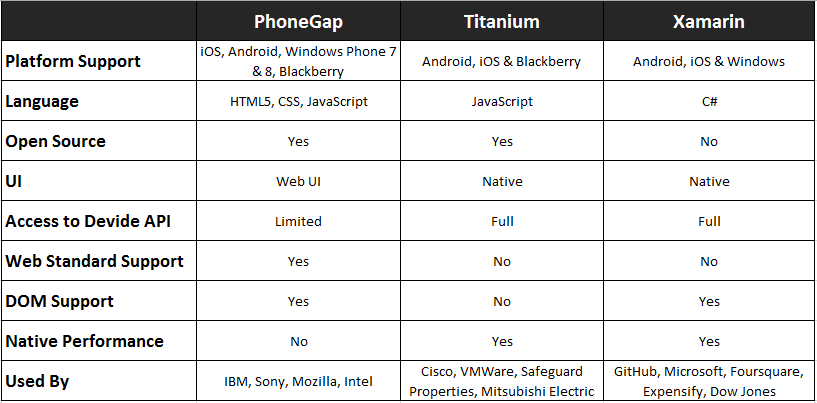
PhoneGap:
PhoneGap is an Open source mobile app development framework, used for cross browser mobile application and is based on HTML 5, CSS3 and JavaScript. PhoneGap allows you to create a mobile app using API and also uses a cloud based service called Build, so that you can compile apps for several operating systems without having to install SDKs for each platform.
PhoneGap Advantages:
- Application developed on PhoneGap offers native like experience.
- Allows development for several platforms at once.
- To handle the interaction one can use plain JavaScript or even other libraries such as JQuery, Prototype, MooTools.
- Lightweight and simple API makes converting to different environment smooth.
- Easy to use for those versed in CSS, HTML and JavaScript
PhoneGap Disadvantages:
- Disjointed libraries can cause confusion
- Frameworks are at basic level
- UI varies depending upon the quality of the web view rendered.
Xamarin
Xamarin, also called MonoTouch is a cross platform framework that works on C# within a .NET framework and allows you to create native apps by using native APIs and UIs of each platform. This is an ideal solution for those who want to speed up development while getting native hardware acceleration and UI features.
Xamarin Advantages:
- Xamarin test cloud enables automatic testing on apps
- Code can be reused between client and server side
- Forms can be used to design platform specific user interfaces
- It can achieve high performance as compiled code is platform specific.
- Supports patterns like MVC and MVVM.
Xamarin Disadvantages:
- Relevant for large corporate mentality ( not a big player)
- Large overhead as compared to fully native apps
- Has its own runtime, which impacts load time
- There is a learning curve for those who are unfamiliar with C# and .NET programming
Titanium Appcelerator
Popular just by the name “Titanium”, it is an open source development framework for cross platform development. Titanium is known for its rapid development characteristic. It serves best for database centric applications, but is only good for small projects.
Titanium Advantages
- It offers good performance due to powerful native API
- Due to native API, it offers a better look and feel to applications
- JavaScript ensures quick and easy development
- Free tryout period
Titanium Disadvantages
- Difficult to develop complex apps using titanium
- Animation and DOM elements can lag and become less responsive due to absence of HTML and CSS
- Flexibility limitations
- No support for third party library
Also Read: Mobile App Development: Challenges That Startups Face and How to Resolve Them