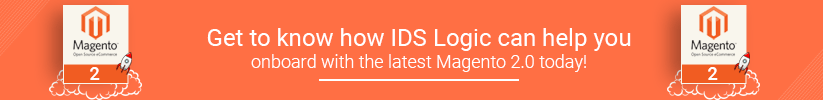How to Migrate from Magento 1 To Magento 2 In A Phased Manner
Planning for a Magento 2 migration? Some questions that matter the most are “Should you definitely do it or How should you do it? Magento 2 is the latest version of the ecommerce platform that comes with new coding structure, database design and architecture.
Already the best minds in the ecommerce landscape are focused on making the Magento 2 platform successful and in this context it is very important for the users to understand the different phases of migration.
When should You Migrate to Magento 2?
Speculations in the recent past were on a high regarding Magento deciding to stop its support for the Magento 1 versions. However, the fact was that Magento Inc. came up with an announcement of the launch of Magento 2 version. which came up with a lot of new features. Here is what you should look for while migration to Magento 2:
- You are using Magento 1 and your version won’t be supported anytime soon
- Your Magento 1 version is unable to meet your changing business needs
- Your business needs to improve performance and scalability
- The future of your ecommerce store lies in Magento 2
- Before starting the actual Magento 2 migration process, here are some of the following recommendations.
Also Read: Magento 1 And Magento 2: A Detailed Comparison for E-Store Owners
The Different Phases of Magento 2 Migration Plan:
The Magento 2 migration involves both the manual setup and also the automation that is done by using data migration tools at various stages to perform an error free move. The data migration tools and techniques offer a higher degree of advantage when it is about personalizing specific data that is to be migrated.
Phase 1: Check on Extensions:
In order to start with your Magento 2 migration, the first step that you need to take is to audit your extensions. Perform a thorough check on the extensions that you are already using and identify the least used or most used extension so that the unused ones can be discarded easily.
Besides this, you might also need some specific data from the extension databases that are to be migrated. So, make it a point to note down everything that is required that includes:
- Review of extension
- Finding the counterparts in Magento 2
- Discard any unwanted extensions
- Choose the database assets that can be migrated from the extensions
Phase 2: Install Magento 2 for Your Business Website:
It is in this phase that Magento 2 installation happens, so download the Magento 2 in the new hardware system and you can also install the data migration tool that helps to automate certain migration steps.
It is by using the data migration tool that you can move the database that is gathered by extensions to the new Magento 2 ecommerce store and also migrate the changes that are done to the existing extensions.
Phase 3: Start the Real Migration from Magento 2 to Magento 2.x
Before you get into the migration mode, ensure that the network access is present in both the hardware systems in which you have the Magento 1 and Magento 2 version installed so that the data migration tool can easily connect both the databases without any problems.
For this, you should stop all the activities in Magento 1 and exclude any incremental changes that are related to orders, reviews, inventory and etc. You can also migrate the settings of your website and manually move all the media files and make use of the data migration tools, file mapping and etc.
Also Read: How Magento 2 Helps Ecommerce Store Owners with Efficient Order Management
Get the Data Updated & Down Magento 1 and Up Magento 2 Store:
Once you have gathered the data related to customer comments, inventory, reviews, orders and etc. it should be updated to Magento 2 as the store settings and all the data are removed. You can now turn on the maintenance mode for the store and start the Magento 2 cron job. You can use any tool of your preference to cache the pages in Magento 2 store and also test your pages thoroughly. You should test the changed server settings directly to Magento 2.